
아기가 태어나자마자 가장 고민되는 것 중 하나가 바로 배냇머리 관리죠. 특히 첫 아이를 키우는 새내기 부모님들은 "배냇머리를 밀어야 머리숱이 많아진다"는 어른들의 조언을 들으며 혼란스러워하는 경우가 많아요.
오늘은 신생아 배냇머리에 대한 모든 궁금증을 속시원히 해결해드릴게요!

신생아 배냇머리란 무엇인가요?
배냇머리는 아기가 엄마 뱃속에서 자라면서 생긴 머리카락을 말해요. 이 머리카락은 태생기 동안 형성된 것으로, 아기마다 양과 질감이 천차만별이에요. 어떤 아기는 풍성하고 길게 자라서 태어나기도 하고, 어떤 아기는 솜털처럼 가늘고 적게 자라서 태어나기도 하죠.
배냇머리의 특징:
- 매우 부드럽고 가는 모질
- 색깔이 나중에 자라는 머리카락과 다를 수 있음
- 자연스럽게 빠지고 새로운 머리카락으로 교체됨

배냇머리를 밀어야 한다는 속설의 진실
머리숱이 많아진다는 속설은 사실일까요?
결론부터 말씀드리면, 완전히 잘못된 속설입니다.
머리숱과 머릿결은 100% 유전적으로 결정돼요. 부모님의 모발 유전자가 아기의 머리카락 양과 질을 좌우하는 거죠. 배냇머리를 밀어주든 그대로 두든 최종적인 머리숱에는 전혀 영향을 주지 않아요.
그럼 왜 이런 속설이 생겼을까요?
배냇머리를 민 후 새로 자라는 머리카락이 이전보다 굵고 튼튼해 보이기 때문이에요. 하지만 이는 단순히 시간이 지나면서 자연스럽게 일어나는 변화예요. 배냇머리는 어차피 생후 3-6개월 사이에 자연스럽게 빠지고 새로운 머리카락으로 바뀌거든요.

신생아 배냇머리를 밀어줘도 되는 경우
의학적으로 반드시 밀어야 할 이유는 없지만, 다음과 같은 상황에서는 밀어주는 것이 도움이 될 수 있어요.
1. 피부 트러블로 위생 관리가 어려운 경우
아기 머리에 다음과 같은 증상이 있다면 배냇머리를 밀어주는 것을 고려해보세요:
- 지루성 피부염 (비듬 같은 각질)
- 습진이나 아토피
- 두피에 생긴 기타 피부 트러블
머리를 밀어주면 약물 치료나 관리가 훨씬 쉬워져요.
2. 머리 모양 확인이 필요한 경우
신생아는 대부분의 시간을 누워서 보내기 때문에 한쪽 머리가 눌려서 편평해지는 '편평두증'이 생길 수 있어요. 배냇머리가 많으면 머리 모양을 정확히 파악하기 어려울 수 있어 밀어주는 것이 도움이 돼요.
3. 일상생활에 불편함이 있는 경우
- 머리카락이 눈을 찔러서 아기가 불편해할 때
- 머리카락에 음식이나 침이 자주 묻어서 위생상 문제가 될 때
- 머리카락 때문에 모자를 쓰기 어려운 경우

배냇머리 밀기 전 꼭 알아야 할 주의사항
안전한 배냇머리 관리법
1. 적절한 도구 선택
- 아기 전용 이발기 사용 (진동이 적고 소음이 작은 제품)
- 소독된 깨끗한 가위나 면도기
- 부드러운 타월과 미지근한 물
2. 안전한 시기 선택
- 생후 1개월 이후가 적당해요
- 아기가 건강하고 컨디션이 좋을 때
- 예방접종 직후는 피해주세요
3. 시술 과정에서 주의할 점
- 아기가 움직이지 않도록 두 명이 함께 해주세요
- 한 번에 모두 밀려고 하지 말고 여러 번에 나누어서
- 아기가 울거나 많이 움직이면 즉시 중단
배냇머리 관리 후 감염 예방법
파상풍 감염 위험 체크리스트:
- 혹시 아기 피부에 상처가 났나요?
- 아기가 DTaP 예방접종을 3회 모두 완료했나요?
- 엄마가 임신 중 DTaP 예방접종(27-36주)을 받았나요?
위 항목 중 하나라도 해당된다면 소아청소년과에 상담받아보세요.
상처 관리 방법:
- 작은 상처라도 깨끗한 물로 씻어주세요
- 항생제 연고를 발라주세요
- 상처 부위를 깨끗하게 유지해주세요
- 빨갛게 부어오르거나 고름이 생기면 즉시 병원 방문

배냇머리를 밀지 않고 관리하는 방법
배냇머리를 밀지 않기로 결정했다면 이렇게 관리해보세요.
일상적인 배냇머리 관리법
1. 부드러운 샴푸 사용
- 신생아 전용 약산성 샴푸 사용
- 일주일에 2-3회 정도만 감겨주세요
- 미지근한 물로 꼼꼼히 헹궈주세요
2. 올바른 빗질법
- 아기 전용 부드러운 빗 사용
- 젖어있을 때 부드럽게 빗어주세요
- 엉킨 부분은 무리하게 당기지 마세요
3. 자연 건조
- 드라이어 사용은 피해주세요
- 부드러운 타월로 살살 눌러서 물기 제거
- 자연바람으로 말려주세요
배냇머리가 눈을 가릴 때 대처법
- 아기 전용 헤어밴드나 핀 사용
- 앞머리만 살짝 다듬어주기
- 양쪽으로 나누어 묶어주기

신생아 머리카락 성장 과정 이해하기
배냇머리에서 성인 머리카락까지의 변화
0-3개월: 배냇머리가 서서히 빠지기 시작 3-6개월: 새로운 머리카락이 자라기 시작 6-12개월: 점점 굵고 튼튼한 머리카락으로 변화 12개월 이후: 개인차에 따라 본격적인 머리카락 성장
아기마다 다른 머리카락 성장 패턴
- 빠른 성장형: 생후 6개월부터 풍성해지는 아기
- 늦은 성장형: 돌 이후에야 본격적인 성장을 보이는 아기
- 고른 성장형: 꾸준히 조금씩 자라는 아기
모든 패턴이 정상이니까 걱정하지 마세요!
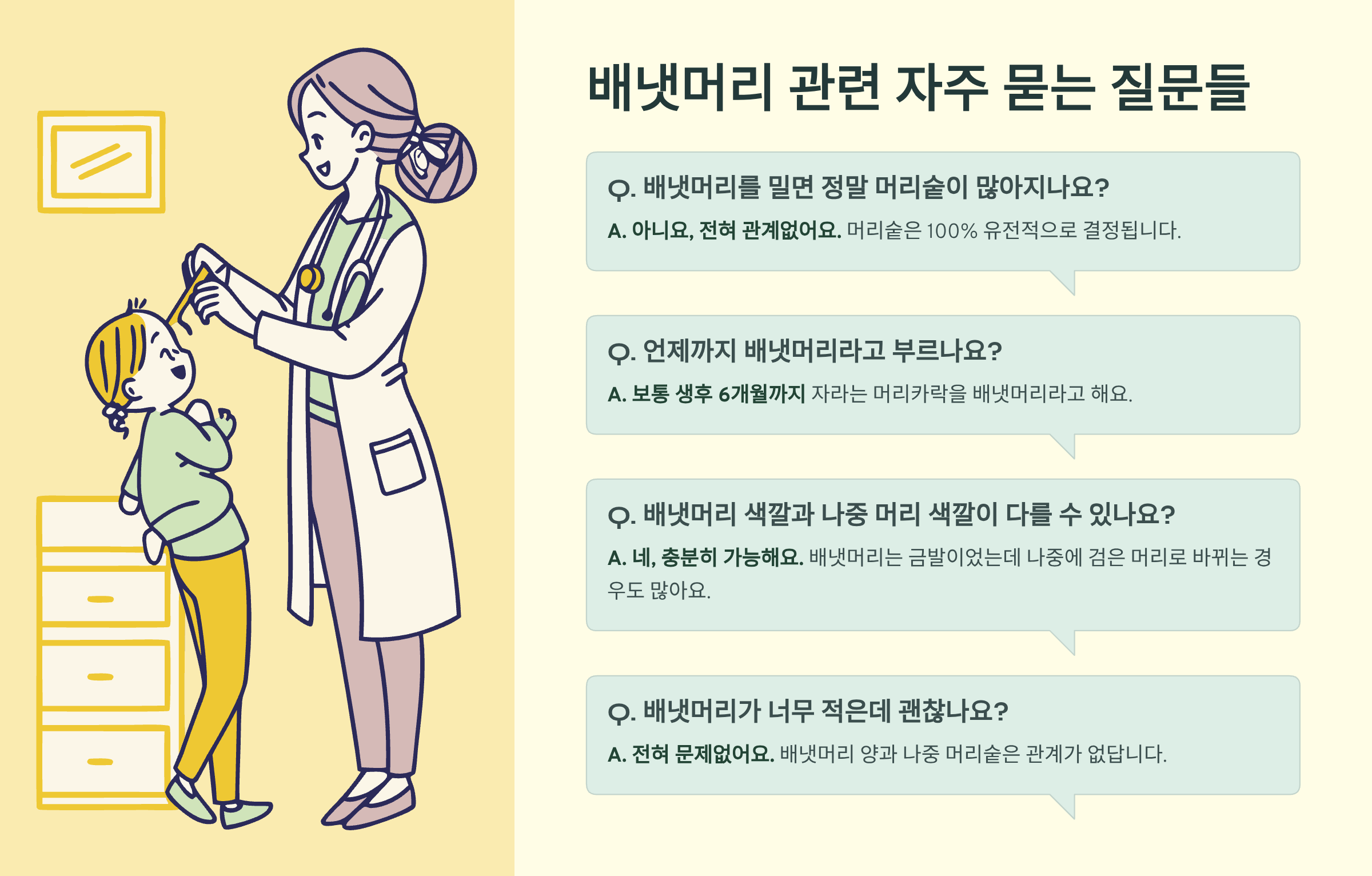
배냇머리 관련 자주 묻는 질문들
Q. 배냇머리를 밀면 정말 머리숱이 많아지나요? A. 아니요, 전혀 관계없어요. 머리숱은 100% 유전적으로 결정됩니다.
Q. 언제까지 배냇머리라고 부르나요? A. 보통 생후 6개월까지 자라는 머리카락을 배냇머리라고 해요.
Q. 배냇머리 색깔과 나중 머리 색깔이 다를 수 있나요? A. 네, 충분히 가능해요. 배냇머리는 금발이었는데 나중에 검은 머리로 바뀌는 경우도 많아요.
Q. 배냇머리가 너무 적은데 괜찮나요? A. 전혀 문제없어요. 배냇머리 양과 나중 머리숱은 관계가 없답니다.

전문가들이 추천하는 배냇머리 관리 팁
소아과 의사들의 조언
- 무리해서 밀 필요 없음
- 아기 컨디션을 최우선으로 고려
- 피부 트러블이 있을 때만 선택적으로 고려
- 안전이 가장 중요
육아 전문가들의 팁
- 부모의 편의에 따라 결정해도 됨
- 아기가 싫어하면 즉시 중단
- 전문 아기 미용실 이용도 좋은 방법
- 기념품으로 배냇머리 보관하는 가정도 많음
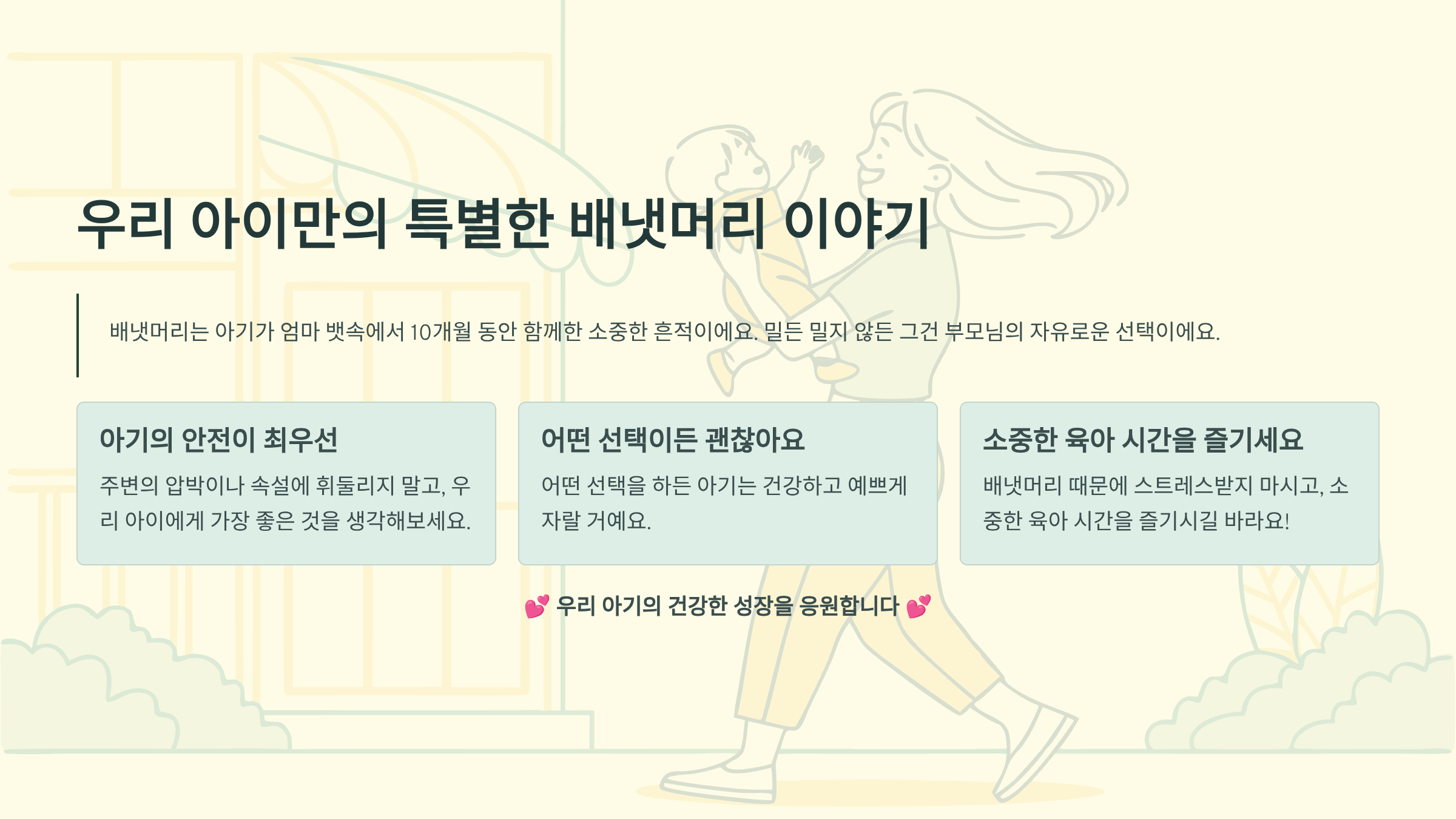
우리 아이만의 특별한 배냇머리 이야기
배냇머리는 아기가 엄마 뱃속에서 10개월 동안 함께한 소중한 흔적이에요. 밀든 밀지 않든 그건 부모님의 자유로운 선택이에요.
중요한 건 아기의 안전과 건강이 최우선이라는 점이에요. 주변의 압박이나 속설에 휘둘리지 말고, 우리 아이에게 가장 좋은 것이 무엇인지 생각해보시면 돼요.
어떤 선택을 하든 아기는 건강하고 예쁘게 자랄 거예요. 배냇머리 때문에 스트레스받지 마시고, 소중한 육아 시간을 즐기시길 바라요!
'육아꿀팁' 카테고리의 다른 글
| 아이 사회성 발달, 부모가 먼저 시작해야 하는 이유 (0) | 2025.09.29 |
|---|---|
| 아기에게 백색소음, 정말 필요할까? 육아맘이 알려주는 현실적인 가이드 (2) | 2025.09.28 |
| 아이가 배 아플 때 부모가 꼭 알아야 할 대처법 (0) | 2025.09.26 |
| 요충 감염 완전 정복 가이드: 증상부터 치료까지 한 번에 해결하기 (0) | 2025.09.25 |
| 가습기 안전하게 사용하는 방법 - 환전기 건강 지키는 필수 가이드 (0) | 2025.09.24 |